| Timesheet in Google Play. |
What is Timesheet?
Settings
In the settings, several adjustments to your needs can be made.
| Settings. |
In the General settings there are several things you can adjust to your needs like location tracking, currency, first day of week and more.
In the Timer settings you can edit if there is a warning for overlapping tasks, general alarm times for example every hour, sound and vibration settings, as well as if a finished task should be opened automatically for further editing.
In the Breaks settings automatic breaks can be set up in intervals, also you can select, if you want to automatically edit the break after it is finished.
In the Export settings the format of the export, the separators, date and time format and more can be set up.
Projects
First of all, one or more projects needs to be created. For each project you can also set different title, client, description, location, salary per hour and status.
There is also a beta feature currently which allows tracking start/stop according to a WiFi access point.
 |
| Creating a new project. |
Tasks
Once a project is set up, a task can be created. Tasks are basically the individual work units. They can be created within the app by just creating a new task, setting up start and end time, add description, and some more information to them.
Tasks can also be created by the widget, which just starts and stops (or even pauses) the timer. Afterwards the task can be further edited to add some description or notes to it.
 |
| New task. |
Break
The same way as a task can be created to a project, a break can be created to a task. This can be done automatically or by just adding and editing the break.
Widget
The widget works on the android desktop or even the lockscreen. It allows to pick a project, start / pause / stop a task and also shows the time currently working on the active task.
| Widget at the lockscreen on the Nexus 5. |
NFC (Near Field Communication)
There is also a NFC Add-On, which allows to set up NFC tags that can be used to trigger tasks start / stop actions as well by just holding the smartphone to a NFC tag.
Overview
At the apps main screen there is a view available to show all tasks in an overview with their start and end time as well as the projects and breaks. Simply swipe up from the bottom to access the overview. This list also be filtered by different time ranges like last week, last month and so on. On top of that list the the total amount of hours listed in the current filtering is shown.
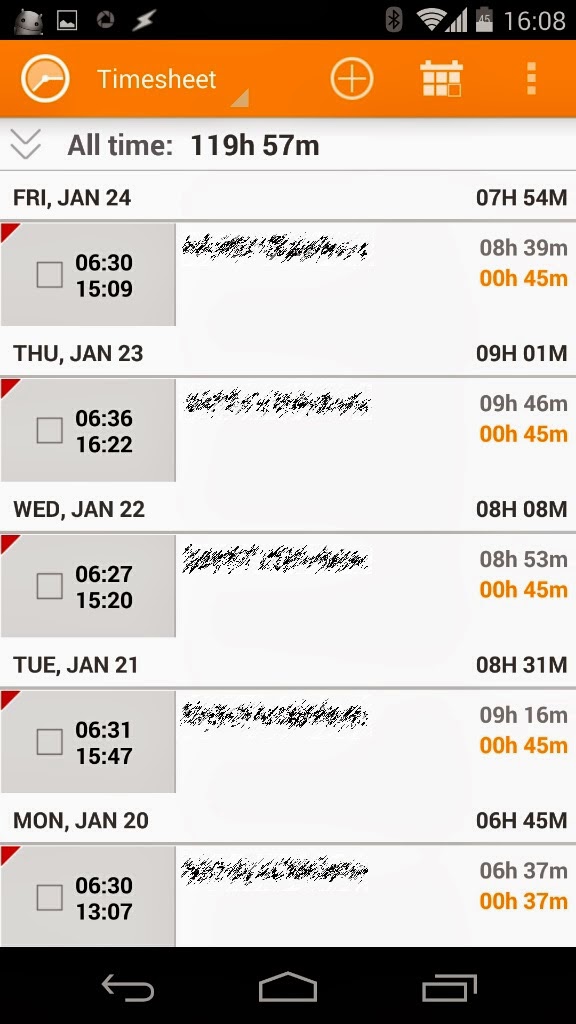 |
| Overview. |
| Filter options in the overview. |
Projects overview
Swiping once to the right shows the projects overview. In this the different projects are listed with their total time worked in. Also this projects can be accessed in this list to edit the project itself, all included tasks or just show the projects statistics.
 |
| Projects overview. |
 |
| Project details. |
 |
| List of tasks within the project. |
 |
| Statistic for the project. |
Of course, each task within a project can be accessed and edited as well as the breaks within this tasks.
Export
Swiping once more to the right in the apps main screen leads to the export. Here some settings for the current export can be made like the project or the time frame to export. Then the export can be triggered.
| Export. |
Conclusion
Timesheet is a very useful app to keep track of your daily tasks and projects. Especially when your working in different projects or for different companies like for example a freelancer, this app can be very helpful and save you a lot of time.
It is one of the apps I use about every day for the reasons mentioned above.